Open EDA iVerilog
Posted on Sun 21 June 2020 in eda
Tools (MacOSX):
Installation
iVerilog You can nstall it through brew
brew install icarus-verilog
Or MacPorts:
sudo port -v install iverilog
Running a simulation
First compile Verilog using iverilog:
iverilog -o test.vvp test_tb.v
Then running the simulation:
vvp test.vvp
Which should result in the following:
VCD info: dumpfile test.vcd opened for output.
done testing case 0
done testing case 1
done testing case 2
done testing case 3
done testing case 4
done testing case 5
done testing case 6
done testing case 7
Finally, have a look at waveform:
open -a Scansion test.vcd
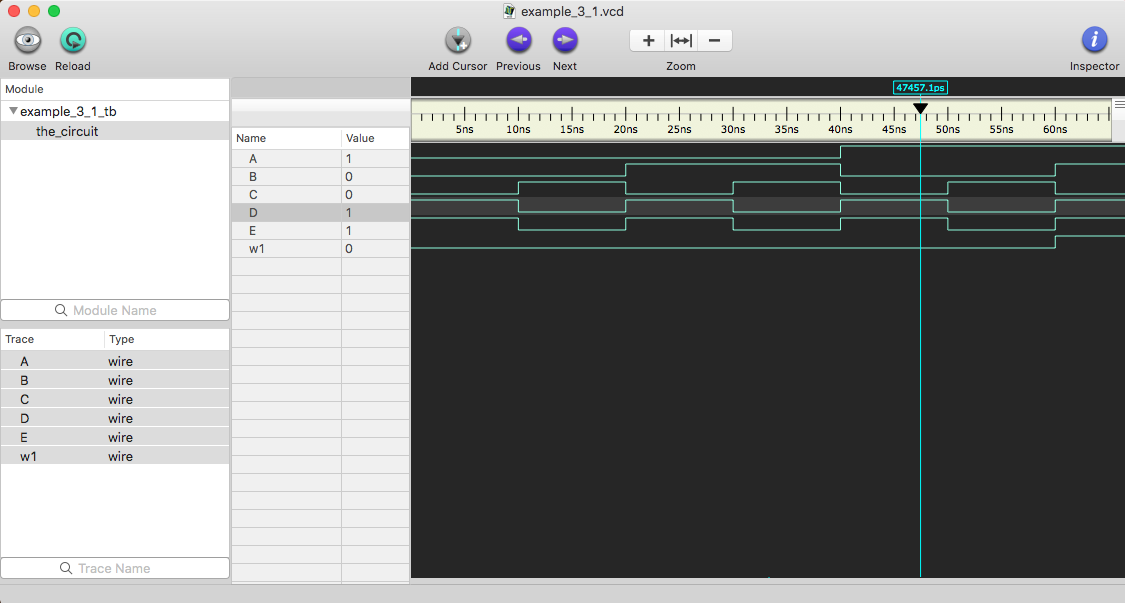
More test.v:
module test(A, B, C, D, E);
output D, E;
input A, B, C;
wire w1;
and GATE1(w1, A, B);
not GATE2(E, C);
or GATE3(D, w1, E);
endmodule
And the testbench:
// Verilog test bench for test
`timescale 1ns/100ps
`include "test.v"
module test_tb;
wire A, B, C, D, E;
integer k=0;
assign {A,B,C} = k;
test the_circuit(A, B, C, D, E);
initial begin
$dumpfile("test.vcd");
$dumpvars(0, test_tb);
for (k=0; k<8; k=k+1)
#10 $display("done testing case %d", k);
$finish;
end
endmodule